As we all known that Google use to add country's specific domain in the url of blogger like for instance in Nigeria any time you log into any blogger site with a windows you where use to see that the blog name change to .com.ng I.e site-name.blogspot.com.ng so if you want to stop this now follow me.
If country specific redirection affects important factors such as traffic and link juice, and you need those in order to rank well, what can you possibly do? Well, thankfully, Google has provided a way to get around this. All you have to do is add an ncr/ to the end of the URL- ncr here stands for No Country Redirect. So basically, it goes ngng.blogspot.com/ncr/
That solution is great but do you want your users to always have to do that every time they visit your blog? To eliminate that hassle, and for the good of your site statistics, a simple redirection script will do the trick. Here's how:
Instructions To Stop Country Redirecting
1. Log in to your Blogger account
2. Click on Template → Edit HTML
3. Find the tag in the HTML editor by opening the search box using Ctrl + F.
4. Copy the redirection code seen below after the tag
<script type="text/javascript">
var blog = document.location.href.toLowerCase();
if (!blog.match(/\.blogspot\.com/)) {
blog = blog.replace(/\.blogspot\..*?\//, ".blogspot.com/ncr/");
window.location.replace(blog);
}
</script>5. Click on "Save Template"
That's all if you have any questions use comment box to drop your question and don't forget to share this post.


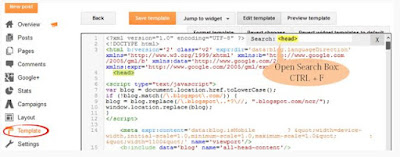
Post a Comment